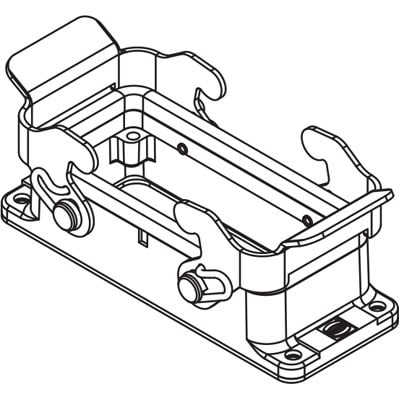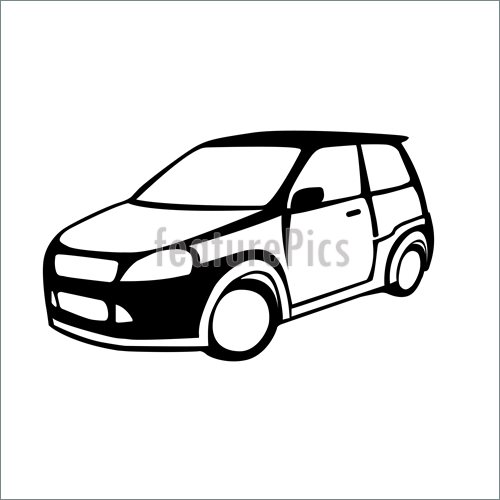Vauxhall Zafira Infotainment System manuals
Owner’s manuals and user’s guides for Cars Vauxhall Zafira Infotainment System.
We providing 4 pdf manuals Vauxhall Zafira Infotainment System for download free by document types: Operations Instructions, Specifications, Owner's Manual

Vauxhall Zafira Infotainment System Operations Instructions (158 pages)
Brand: Vauxhall | Category: Cars | Size: 7.75 MB |


Table of contents
11
12
13
16
17
17
18
40
57
58
58
65
67
68
74
78
85
86
87
89
95
102
104
105
107
109
110
113
123
127
131
132
132
133
133
133
136
137
140
140
141
141
142
144
147
148
152
158

Vauxhall Zafira Infotainment System Operations Instructions (111 pages)
Brand: Vauxhall | Category: Cars | Size: 1.41 MB |

Table of contents
2
27
29
30
31
32
34
35
36
38
39
46
47
48
49
51
52
69
88
89
90
92
93
94
95
96
97
98
99
100
100
101
102
103
104
105
107
108

Vauxhall Zafira Infotainment System Specifications (175 pages)
Brand: Vauxhall | Category: Cars | Size: 1.72 MB |

Table of contents
2
10
19
22
23
25
26
27
28
32
35
64
76
79
80
81
82
83
84
88
100
101
102
103
104
105
106
107
109
110
111
113
114
115
116
117
118
119
120
121
123
124
129
131
132
133
135
138
139
143
144
146
148
149
150
152
158
160
161
162
164
165

Vauxhall Zafira Infotainment System Owner's Manual (283 pages)
Brand: Vauxhall | Category: Cars | Size: 4.30 MB |

Table of contents
5
6
16
34
39
39
41
58
60
67
80
84
87
119
119
123
141
141
142
142
143
145
154
155
155
155
156
156
157
157
159
160
161
167
167
168
169
170
170
176
177
178
179
180
184
186
188
189
195
196
198
202
205
205
206
214
217
220
222
234
234
247
250
252
252
258
259
259
261
262
265
271
276
More products and manuals for Cars Vauxhall
| Models | Document Type |
|---|---|
| 2007 Vectra |
Owner's Manual
 Vauxhall 2007 Vectra Owner`s manual,
330 pages
Vauxhall 2007 Vectra Owner`s manual,
330 pages
|
| ASTRAVAN Edition 1 2013 |
User Manual
 Opel commercial vehicles. Built for you and your,
48 pages
Opel commercial vehicles. Built for you and your,
48 pages
|
| MOVANO |
Owner's Manual
 Vauxhall MOVANO Owner`s manual,
177 pages
Vauxhall MOVANO Owner`s manual,
177 pages
|
| Adam |
User Manual
 ALL ABOUT ADAM,
17 pages
ALL ABOUT ADAM,
17 pages
|
| 1998 Omega |
User Manual
  HYDRONIC in Opel Omega 2,0 DI / 2,2 DI / 2,5,
7 pages
HYDRONIC in Opel Omega 2,0 DI / 2,2 DI / 2,5,
7 pages
|
| Antara |
User Manual
 Vauxhall Antara Broshure [en] ,
44 pages
Vauxhall Antara Broshure [en] ,
44 pages
|
| Combo Infotainment System |
Operations Instructions
 Vauxhall Combo Infotainment System Operating instructions,
65 pages
Vauxhall Combo Infotainment System Operating instructions,
65 pages
|
| Astra GTC |
User Manual
 Opel Astra GT Brochure,
36 pages
Opel Astra GT Brochure,
36 pages
|
| Tigra |
User Manual
 Tigra QRG_TS 1623-A-07.fm,
2 pages
Tigra QRG_TS 1623-A-07.fm,
2 pages
|
| Combo Infotainment System |
Service Manual
 Vauxhall Combo Infotainment System Technical data,
160 pages
Vauxhall Combo Infotainment System Technical data,
160 pages
|
| 2007 Vectra |
User Manual
 Vectra 2008 Models Edition 2 [en] ,
64 pages
Vectra 2008 Models Edition 2 [en] ,
64 pages
|
| 2011 Meriva |
Service Manual
 Vauxhall 2011 Meriva Technical data,
60 pages
Vauxhall 2011 Meriva Technical data,
60 pages
|
| Zafira 2010 |
User Manual
 ZAFIRA - Archie Moss [en] ,
28 pages
ZAFIRA - Archie Moss [en] ,
28 pages
|
| TwinTop Edition 2 2011 |
Owner's Manual
 Vauxhall TwinTop Edition 2 2011 Owner`s manual,
355 pages
Vauxhall TwinTop Edition 2 2011 Owner`s manual,
355 pages
|
| Tigra |
Owner's Manual
 Vauxhall Tigra Owner`s manual,
188 pages
Vauxhall Tigra Owner`s manual,
188 pages
|
| Zafira 2010 |
Owner's Manual
 Vauxhall Zafira 2010 Owner`s manual,
219 pages
Vauxhall Zafira 2010 Owner`s manual,
219 pages
|
| Antara 2014 |
Owner's Manual
 Vauxhall Antara 2014 Owner`s manual,
224 pages
Vauxhall Antara 2014 Owner`s manual,
224 pages
|
| Agila |
Owner's Manual
 Vauxhall Agila Owner`s manual,
156 pages
Vauxhall Agila Owner`s manual,
156 pages
|
| 2007 Vectra |
Owner's Manual
 Vauxhall 2007 Vectra Owner`s manual,
290 pages
Vauxhall 2007 Vectra Owner`s manual,
290 pages
|
| Vivaro 2008.5 |
Owner's Manual
 Vauxhall Vivaro 2008.5 Owner`s manual,
184 pages
Vauxhall Vivaro 2008.5 Owner`s manual,
184 pages
|
Vauxhall devices