Vauxhall Zafira 2010 Owner's Manual Page 1
Browse online or download Owner's Manual for Cars Vauxhall Zafira 2010. Vauxhall Zafira 2010 Owner`s manual User Manual
- Page / 243
- Table of contents
- BOOKMARKS




- TS 1639-B-07 1
- Data specific to your vehicle 2
- Engine oil 2
- Weights 2
- Contents 5
- In Brief 6
- 4In Brief 8
- 5In Brief 9
- 6In Brief 10
- 7In Brief 11
- 8In Brief 12
- 9In Brief 13
- 10 In Brief 14
- 11In Brief 15
- 12 In Brief 16
- 13In Brief 17
- 14 In Brief 18
- 15In Brief 19
- 16 In Brief 20
- 17In Brief 21
- 18 In Brief 22
- 19In Brief 23
- 22 In Brief 26
- Airbag system 27
- Operating menus in the 28
- Trip computer 3 29
- 26 In Brief 30
- Sport mode 3 31
- FlexOrganizer 3 31
- 28 In Brief 32
- Locks, Doors 34
- 31Locks, Doors, Windows 35
- Radio frequency remote 36
- Open&Start system 3 37
- 34 Locks, Doors, Windows 38
- 35Locks, Doors, Windows 39
- 36 Locks, Doors, Windows 40
- Central locking system 41
- 39Locks, Doors, Windows 43
- Vauxhall alarm syste m 3 46
- 43Locks, Doors, Windows 47
- 44 Locks, Doors, Windows 48
- 47Locks, Doors, Windows 51
- Sunblind on panoramic roof 3 52
- Seats, Interior 53
- 50 Seats, Interior 54
- Armrest 3 56
- 55Seats, Interior 59
- 56 Seats, Interior 60
- Luggage compartment cover 3 61
- Safety n et 3 62
- 59Seats, Interior 63
- Lashing eyes 3 64
- 61Seats, Interior 65
- Floor covering 3 in luggage 66
- Notes on loading the vehicle 66
- 66 Seats, Interior 70
- Cigarette lighter 3 82
- Accessory socket 3 82
- 80 Seats, Interior 84
- Drink holders 3 85
- Sunvisors 85
- Instruments 86
- Controls 86
- Instrument display 91
- 88 Instruments, Controls 92
- 12:01 17,0°C 93
- 11:25} 21.5°C 93
- 8:56 -5,5°C 94
- 07.04.2004 94
- Selecting functions 99
- 96 Instruments, Controls 100
- 97Instruments, Controls 101
- Display of current tyre 105
- Check control 3 105
- Warning buzzers 106
- Windscreen wiper 106
- 103Instruments, Controls 107
- 104 Instruments, Controls 108
- Lighting 109
- Automatic dipped beam 110
- Turn signals 110
- Front fog lights > 3 110
- Fog tail light r 111
- Reversing lights 111
- Hazard warning lights 111
- Headlight range adjustment ? 111
- Adaptive Forward Lighting 112
- (AFL) 3 112
- Door-to-door lighting 3 112
- Parking lights 3 113
- Instrument illumination 113
- Courtesy light 113
- Puddle light 3 114
- Battery discharge protection 114
- Light covers 115
- Infotainment System 116
- 9 Wa rning 117
- Climate Control 118
- Electronic Climate Control 119
- (ECC) 3 119
- Air vents 119
- He ate d rear w in dow 120
- Heated front seats 3 120
- Cooled glove compartment 3 121
- 118 Climate Control 122
- 9 Warning 123
- 120 Climate Control 124
- 122 Climate Control 126
- 123Climate Control 127
- 126 Climate Control 130
- 128 Climate Control 132
- 129Climate Control 133
- Air intake 134
- Pollen filter 134
- Mainte nance 134
- Driving and 135
- Operation 135
- 133Driving an d Operation 137
- Kickdown 138
- Engine braking 138
- Manoeuvring the vehicle 138
- Stopping the vehicle 138
- 135Driving an d Operation 139
- 137Driving an d Operation 141
- ActiveSelect (Manual mode) 3 142
- + Shift to a higher gear 142
- - Shift to a lower gear 142
- 139Driving an d Operation 143
- Stopping the vehicle 144
- Driving hints 145
- Saving fuel, prote cting the 147
- Fue l consumption, fuel 148
- Catalytic converter 150
- 147Driving an d Operation 151
- Spo rt mo de 3 154
- Parking distance sensors 3 156
- Attention! 160
- Brake system 161
- Tread depth 166
- General information 166
- Tyre designations 166
- Caravan / trailer towing 171
- Tyre pressure 172
- 169Driving an d Operation 173
- Self-help 174
- Vehicle Care 174
- 172 Self-help, Vehicle Care 176
- Warning triangle ¨3 178
- First aid kit (cushion) +3 178
- Jack £ 3 and vehicle t ools 178
- Spare wheel 3 179
- Changing wheels 180
- 177Self-help, Vehicle Care 181
- 178 Self-help, Vehicle Care 182
- 180 Self-help, Vehicle Care 184
- 183Self-help, Vehicle Care 187
- Fuses and the most important 188
- 186 Self-help, Vehicle Care 190
- Bulb replacement 191
- Halogen headlight system 192
- 189Self-help, Vehicle Care 193
- 190 Self-help, Vehicle Care 194
- Front fog lights 3 196
- Rear lights 196
- Number plate light 197
- Vehicle care 199
- 196 Self-help, Vehicle Care 200
- 197Self-help, Vehicle Care 201
- Service, Maintenance 202
- 199Service, Maintenance 203
- Inspection system 204
- Battery 211
- Vehicle decommissioning 213
- Vehicle recommissioning 213
- Technical Data 214
- Vehicle identification data 215
- Coolant, brake fluid, oils 215
- Engine data 216
- Performance 218
- Fuel consumption, CO 219
- 216 Technical Data 220
- 217Technical Data 221
- Table 1, Kerbweight in kg 222
- 219Technical Data 223
- 220 Technical Data 224
- Tyre pressure in ba r / p si 225
- Electrical system 227
- Capacities 228
- Dimensions 230
- 228 Technical Data 232
- 229Technical Data 233
- 230 In dex 234
- 231Ind ex 235
- 232 In dex 236
- 233Ind ex 237
- 234 In dex 238
- 235Ind ex 239
- 236 In dex 240
- 237Ind ex 241
- 238 In dex 242
Summary of Contents
ZAFIRA©Copyright by Vauxhall Motors Ltd., England.Reproduction or translation, in whole or in parts, is not permitted without prior written consent fr
6In Brief
96 Instruments, ControlsSele ction usi ng the left adju ste r wheel 3 on the steering wheel: Turn upprevious menu item,Turn downnext menu item,Pressse
97Instruments, ControlsSetting date and time 3Select menu item Time, Dat e, from the Setti ng s menu.The menu for Time, Date is displayed.Select the m
98 Instruments, ControlsSetting units of measureYou can select which units of measure are to be used.Select menu item Units from the Settings menu.T
99Instruments, ControlsRangeRange is calculated from current fuel tank content and instantaneous consumption. The display shows average values. After
100 Instruments, ControlsThe information of the two trip computers can be reset separately, making it possible to evaluate data from different time p
101Instruments, ControlsTravel Tim e Measurement of the time from manual activation v ia Start to manual deactivation via Reset.Display of current tyr
102 Instruments, ControlsIn vehicles with Tyre Pressure Monitoring System 3 , if there is major loss of pressure in a tyre, the display indicates t
103Instruments, ControlsAdjustable wiper interval 3 To set the wiper interval to a value between 2 and 15 seconds: Switch on ignition, stalk down from
104 Instruments, ControlsRear window wiper and wash system To switch on, press stalk forw ards. The rear window wiper swipes in timed interval mode. T
105LightingLightingExterior lightsTurn light switch:In positions 8 and 9, the tail lights and number plate lights are also lit. Control indica tor 8
7In BriefPage1 Side air vents ... 1152 Front pa ssenger’s airbag . ... ... 693 Centre air vents ...
106 LightingAutomatic dipped beam activation 3 Light switch to AUTO: Dipped beam comes on automatically when the engine is running if outsid e light
107LightingFog tail light r The fog tail light can only be switched on both the ignition and dipped beam/parking lights are on. The vehicle fog tail
108 LightingVehi cles w ith level cont rol systemAutomatic headlight range adjustment 3 In vehicles with Xenon headlights the headlight ra nge is aut
109Lighting3. Open driver’s door. 4. Pull turn sig nal stalk tow ards ste ering wheel. 5. Close driver’s door. If the driver’s door is not closed the
110 LightingFront reading lights 3 Reading lights on left and right ind iv idually operable with ignition turned on:Courtesy lights and reading li
111Lightingglove compartment lighting switch off automatically 10 minutes after the ignition is switched off. Light covers The inside of the light cov
112 Infotainment SystemInfotainment SystemRadio reception 3 Vehicle radio reception differs from domestic radio reception: As the vehicle antenna is r
113Infotainment SystemAUX input 3 The AUX input is located in the centre console, in front of the handbrake. An external audio source, such as a port
114 Climate ControlClimate Control Heating and ventilation system, air conditioning system 3 Ventilation, heating and cooling 3 are combined into one
115Climate ControlProvides a comfortable climate in the interior of the vehicle in any weather conditions, at any outside temperature and at any time
8In BriefControl indicators 0O pen&S tart sy s tem 3, fault,see pages 35, 83. IEngine oil pressure, see page 83.RBrak e sy stem , clu t ch sy st
116 Climate ControlSide air vents in the instrument panel and rear air vents in the console between the front seats Open air vent: rotate vertical ad
117Climate ControlCooled glove compartment 3 Cooled air is fed into the glove compartment through a nozzle.If glove compartment cooling is not requir
118 Climate ControlAirflow Set using right-hand rotary knob Four fan speeds: The rate of airflow is determined by the fan. The fa n should therefore
119Climate ControlHeating the footwell z Set air distribution rotary knob to K , z Temperature rotary knob in right zone, z Switch on fan. Demisting
120 Climate ControlAir re circulation system 4 The air recirculation button 4 is used to set the ventilation system to air recirculation mode (contr
121Climate ControlDemisting and defrosting the windowsWindow fogging or icing, e.g. in damp weather, because of wet clothing or due to low outside te
122 Climate ControlAir distribution Set using left-hand rotary knob Intermediate settings are possible. Open the air vents when the rotary knob is set
123Climate ControlAir conditioning compressor (cooling) n s witch in g on and of f Operate only with the engine running and the fan on:Control indica
124 Climate ControlFor ra pid warming of the passenger compartment: z Set the air distribution rotary knob to the desired position – see page 117. z S
125Climate ControlCooling operation (air conditioning compressor) is not possible at low outside tem peratures.To switch off, press button V again,
9In BriefSteering column lock and ignition:Turn key to position 1. To release lock, rotate steering wh eel a litt lePositions: 6 Start – page 16, Ele
126 Climate ControlAutomatic mode Basic setting for maximum comfort: z Pre ss AUTO button, z Open all air vents,z Air conditioning compressor activat
127Climate ControlIndividual menu items are highlighted by turning the centre knob and selected by pressing it. Selecting certain menus by pressing
128 Climate ControlAir distribution Press the centre knob. The possible air distribution settings appear one after another in the display. Air distr
129Climate ControlSwitching auto matic air re circul ation 3 on or of fThe automatic air recirculation system has an air quality sensor to detect ha r
130 Climate ControlAir intake The air inta kes in front of the windsc re en in the engine compartment must be kept clear to allow air intake. Remove a
131Driving an d OperationDriving and Operation Easytron ic 3 The semi-automatic Easytronic manual tra nsmission permits manual (Manual mode) or a utom
132 Driv in g and Op era tionEasytronic operation via the selector le verAlways move the selector lever in the appropriate direction as far as it wi
133Driving an d OperationIf a higher gear is selected when the running speed is too low, or a lower gear when the speed is too high, no shift is eff
134 Driv in g and Op era tionKickdown Depressing the accelerator pedal past the pressure point: depending on the engine speed the transmission shift
135Driving an d OperationIf the engine is running, a gear has been selected and the footbrake has not been depressed, a warning buzzer goes off when
10 In BriefTurn light switch:Press button:6 Lighting – page 105, Headlight control indicator – page18.He adligh t flash, main beam an d dipped beam:6
136 Driv in g and Op era tion3. Clean Easytronic around the cap (see Fig. 17178 T on the previous page) so that no dirt can get into the opening when
137Driving an d OperationSelector lever settings P, R, N and D (Automatic m ode) The selector lever can only be moved out of position P or N with
138 Driv in g and Op era tionActiveSelect (Manual mode) 3 Move selector lever out of position D towards the left and then forwards or backwards. If a
139Driving an d OperationWinter programme T Press button T if you are having problems starting-off on a slippery road surfac e. Acti vati on in versio
140 Driv in g and Op era tionManoeuvring the vehicle To manoeuvre the vehicle back and forth during attempts to park or in garage entrances, the vehi
141Driving an d OperationInterruption of power supply If the vehicle battery is flat, the selector lever cannot be moved out of position P or N. If th
142 Driv in g and Op era tionDriving with a roof load Do not ex cee d the permissib le roof load – see pages 164, 217. For rea sons of safety, dist
143Driving an d OperationSaving fuel, prote cting the environment Tren d-setting tech no logyWhen developing and manufacturing your vehicle, Vauxhall
144 Driv in g and Op era tionDriv ing with an ey e on the tachom ete r saves fuel. If possib le, drive a t low revs in each gear and a t a const
145Driving an d OperationPetrol with a higher octane number can always be used. The use of 91 octane fuel is not permitted in vehicles with the Z 22 Y
11In BriefHazard warning lights:6 Hazard warning lights – page 107.Activate horn: j Press in centre of steering wheel 6 Airbag system – page 69, Remot
146 Driv in g and Op era tionFuel filler neck at right rear sid e of vehicle. The tank flap is locked together with the doors – see page 37. Open th
147Driving an d OperationIrregular engine running and la ck of power when the Electronic Stability Pro gramm e (E SP ®Pl us3) kicks in are for operati
148 Driv in g and Op era tionappears in the service display – see page 88. Have the diesel fuel filter check ed for any residual water – see page 20
149Driving an d OperationES P®Plus is ready for operation as soon as the ignition is switched on and control indicator v goes out. The ESP®Pl us cont
150 Driv in g and Op era tionCDC (Continuous Dam ping Control) 3 CDC ad apts vehicle da mping to the current driving situation a nd road conditio
151Driving an d OperationSPORT mode is switche d off when the Winter programme 3 is a ctivated (vehicles with automatic transmission 3 or Ea sytronic
152 Driv in g and Op era tionVehicle speed can be increased by depressing the accelerator pedal. When the accelerator pedal is released, the previous
153Driving an d OperationThe parking distance sensors can also be enabled m anually at a speed of less than 15 mph (25 km/h) using the r button on t
154 Driv in g and Op era tionHeadlight range adjustment – see page 107. Do not use full payload in the event of a malfunction. Have the cause of the
155Driving an d OperationTyre P ressure Monitoring System 3 The Tyre Pressure Monitoring System continually checks the pressure and speed of all four
12 In BriefAutomatic wiping with rain sensor 3 :Move stalk up gently6 Windscreen wiper – page 102, Further information – pages 197, 206. Operating win
156 Driv in g and Op era tionA graphic indicating the front left tyre is shown together with the current tyre pressure: Significant p ressure deviati
157Driving an d OperationIf a complete set of wheels without Tyre Pressure Monitoring System 3 sensors is mounted (e.g. four winter tyres), no error
158 Driv in g and Op era tionCheck the brake lights before starting out on a journey. On v ehicles with check control 3 the brake lights are check
159Driving an d OperationAnti-lock Brake System (ABS u)The ABS continuously monitors the brake system and prevents the wheels from locking, independe
160 Driv in g and Op era tionVehicles with Tyre Pressure Monitoring System 3When using winter tyres or when switching to different tyre sizes, sensor
161Driving an d OperationIn vehicles with Tyre Pressure Monitoring System 3 there is an adapter in the valve cap key. Screw ad apter to valve before
162 Driv in g and Op era tionTread depth Check tread depth at regular intervals. If there is more wear at the front than the rea r, swap round front
163Driving an d OperationRun-flat tyres (RFT) 3 Run-flat tyres have reinforced, self-supporting sidewalls, which ensure that the tyres always have a c
164 Driv in g and Op era tionTyre c hains are only permitted on the drive wheels (front axle). They must be fitted to the tyres symmetrically in ord
165Driving an d Operationnecessary changes to the vehicle that affect the cooling system, heat shields or other equipment. For installation dimension
13In BriefHeated rear window,heated exterior mirrors:6 Climate control – page 114, heated rear window – page 116. Clearing fogged or icy window s:Air
166 Driv in g and Op era tionz Unlock coupling ball bar (key to position 1) – see Fig. 17222 T.z Pull turn knob out and then turn it clockwise as fa
167Driving an d OperationDismo un t ing th e cou pli ng ball bar Unlock coupling ball b ar (key to position 1 – see page 165, Fig. 17222 T). Pull out
168 Driv in g and Op era tionand the Gross Vehicle Weight rating by 75 kg. If the perm issible rear axle load is exceeded, a maximum speed of 60 mph
169Driving an d OperationWhen driving downhill, the brakes are under considerab ly m ore load when towing a caravan / trailer. For this reason, driv
170 Self-help, Vehicle CareSelf-help,Vehicle Care Diesel fuel system, bleeding Never let the tank run dry! If control indica tor Y illuminates, refuel
171Self-help, Vehicle CareTo lock the bonnet in the open position, insert the rod lying across the radiator into the small slot on the bonnet undersi
172 Self-help, Vehicle Carez Use jump leads with insulated terminals and a cross section of at least 16 mm2 (2 5 mm2 for diesel engines). z Do not d
173Self-help, Vehicle CareScrew in the front towing eye anticlockwise as far as it will go until it stops in a horizontal position. Attach a tow rope
174 Self-help, Vehicle CareScrew in the rear towing eye anticlockwise as far as it will go until it stops in a horizontal position. The rigid lashin
175Self-help, Vehicle CareSpare wheel 3 The spare wheel is kept beneath the vehic le. Instead of a spare wheel the vehicle may be equipped with a tyre
14 In BriefManual transmission: Reverse: with the vehicle stationary, wait 3 seconds after declutching and then pull up the button on the selector lev
176 Self-help, Vehicle CareIf you use winter tyres 3, the spare wheel may still be fitted with a summer tyre. I f you use the spare wheel the ve
177Self-help, Vehicle Carez Before screwing in the wheel bolts when changing a wheel, you must apply a light coating of grease to the wheel bolts. Ke
178 Self-help, Vehicle Care4. Before positioning the jack 3, set it to the necessary height by rotating the eye by hand. Position the jack 3 at the
179Self-help, Vehicle Care13. Have the tightening torque of the wheel bolts on the new wheel checked on the ve hicle u sing a to rque wre nc h as
180 Self-help, Vehicle Care2. Detach air hose from bracket and screw onto sealant bottle connection. 3. Position sealant bottle on bracket as illustr
181Self-help, Vehicle Care9. Press button < on the compressor. The tyre is filled with sealant.10. The compressor pressure gauge briefly indica tes
182 Self-help, Vehicle CareDispose of used tyre repair kits in accordance with the applicable laws. The adapters supplied 3 can be used to pump up oth
183Self-help, Vehicle CareThere is a fuse extractor in the luggage compartment fusebox to facilitate replacement of fuses – see Fig. 17258 T for a n e
184 Self-help, Vehicle CareFuses and the most important circuits they protectFusebox in luggage compartmentThe fusebox is on the left in the luggage
185Self-help, Vehicle CareFusebox in engine compartment The fuse box is at the front left of the engine compartm ent. To open the cover, release the
15In BriefPress button on selector lever to engage P or R. 6 Automatic transmission 3 – page 136. Automatic transmissionwith ActiveSelect 3:Selector l
186 Self-help, Vehicle Carez If fusebox variant B is in the luggag e compartment – see Fig. 17958 T, page 184, the version B fuse assignments apply –
187Self-help, Vehicle CareVersion B fuse as signmentsSome functions are protected by several fuse s. Bulb replacement Before replac ing a bulb, swit
188 Self-help, Vehicle CareReplacem ent bulb must be in accordance with d ata on base of defective bulb. Do not exceed wattage given on bulb base. The
189Self-help, Vehicle Care4. Remove the bulb hold er with bulb from the reflector. 5. Detach bulb from bulb mounting. 6. Insert new bulb into bulb m
190 Self-help, Vehicle CareParking ligh ts 1. Open and support the bonnet. 2. Replace bulbs from e ngine com partment side . To replace the bulb on
191Self-help, Vehicle Care4. Rotate bulb holder to left and diseng age. 5. Push bulb into socket slightly, rotate left and remove. 6. Insert new bul
192 Self-help, Vehicle Care6. Insert light holder in reflector, rotate clockwise and engage in position. After bulb rep lacement on the right-hand sid
193Self-help, Vehicle CareBulbs in bulb holder: 6. Remove bulb from socket. Insert new bulb without touching the glass. Engage bulb holder in bulb hou
194 Self-help, Vehicle Care6. Insert new bulb, without touching the glass. 7. Insert bulb holder in bulb housing and turn to the right. 8. Connect p
195Self-help, Vehicle CareVehicle careWhen caring for your vehicle, observe all national environmental regulations, particularly when washing it. Re
Data specific to your vehiclePlease enter your vehicle’s data here to keep it easily accessible. This information is available under the section "
16 In BriefBefore starting-off, check: z Tyre pressure and tyre condition – see pages 159, 220. z Engine oil level and fluid levels in engine compart
196 Self-help, Vehicle CareWaxing Wax your vehicle regularly, in particular after it ha s been washed using shampoo and at the latest when water no lo
197Self-help, Vehicle CareFor mechanical removal of ice, use a commercially available sharp-edged ice scraper. Press the scra per firmly against the g
198 Service, MaintenanceService, Maintenance In our ex perience , the most com mon cause of all complaints is the result of misunderstanding or lack
199Service, MaintenanceRoy al Autom obile Club (R.A.C.),R.A.C. Motoring Services Ltd.,89-91 Pall Mall,LONDON, SW1Y S45The Customer Relations Departme
200 Service, MaintenanceGeneral Motors PortugalQuinta da FonteEdificío Fernão M agalhães, Piso 2 2780-190 Paço d’Arcos – Portugal Tel. 00 351- 21 440
201Service, MaintenanceHave maintenance work and repair work on the vehicle body and engine carried out by a repairer in accordance with Vauxhall Moto
202 Service, MaintenanceNever carry out any repairs or adjustment and maintenance work on the vehicle yourself. This especially applies to the engine
203Service, MaintenanceThe oil level must be checked with the vehic le on a level surface and with the engine (which must be at operating tem perat
204 Service, MaintenanceCoolant The glycol-based coolant provides excellent corrosion protection for the heating a nd cooling systems as well as anti-
205Service, MaintenanceCo ol an t te mperat ur e Control indicator W illuminates when coolant temperature is too high. Check coolant level immediately
17In BriefStart en gin e, Open&Start system 3 : Electronic key must be within reception range of the interior, Operate clutch or brake, Automatic
206 Service, MaintenanceWindscreen wiper Clear vision is essential for safe driving. Perform regular checks on the windscreen wiper and headlight wash
207Service, MaintenanceWiper blades on the windscreen Activating service position, see previous column. Lift wiper arm, push both bars on wiper arm,
208 Service, MaintenanceThe battery may be placed under additional load or discharged by retro-fitting electric or electronic accessories. Seek advice
209Service, MaintenanceVehicle decommissioning Observe national regulations.If the vehicle is to be laid up for several months, the following work s
210 Technical DataTechnical Data Vehicle documents, identification plate The technical data is determined in accordance with European Community standa
211Technical DataVehicle identification data The Vehicle Identification Number is stamped on the identification plate and on the right side of the veh
212 Technical DataEngine data Sales designationEngine identifier code1.6 Z 16 XEP 1.6 Z 16 XE1 1.8 Z 18 XER 2.0 TurboZ 20 LER2.0 TurboZ 20 LEH2.2 Z 2
213Technical DataEngine data Sales designationEngine identifier code1.9 CDTI Z 19 DT1. 9 CDTI Z 19 DTHNumb er of cylinders 44Piston displacement (cm3)
214 Technical DataPerformance (approx. mph/km/h) Engine1)1)Sales designation – see pages 212, 213.Z 16 XEP Z 16 XE1 Z 18 XER Z 20 LER Z 20 LEH Z 22
215Technical DataFuel consumption, CO2 emissions Directive 80/1268/EEC (last changed by 1999/100/EC) has applied for the measurement of fuel consumpt
18 In BriefParking the vehicle:apply handbrake firmly, switch ignition off, lock steering wheel, lock vehicle To lock, press button p on the remote c
216 Technical DataFuel consumption (approx. l/100 km), CO2 emission (approx. g/km) (up to tyre width 195 mm) Engine1)1)Sales designation – see pages
217Technical DataWeights, payload and roof load The p ayload is the difference between the permitted Gross Vehicle Weight (see identification plate,
218 Technical DataTable 1, Kerbweight in kg1) 1) According to EC Directive, including assumed weights for driver (68 kg), luggage (7 kg) and all fluid
219Technical DataTable 2, Additional weight of optional extras in kgEngine1)1)Sales designation – see pages 212, 213.Z 16 XEP Z 16 XE1 Z 18 XER Z 2
220 Technical DataTyres Restrictions Tyres of size 225/45 R 17 may only be used in conjunction with the Electronic Stability Programme (ESP) 3. Not al
221Technical DataContinued:Tyre pressure in ba r / p si1)1)1 bar corresponds to 100 kPa / 14.5 psi. Tyre pressure with load of up to 3 peopleTyre pre
222 Technical DataContinued:Tyre pressure in ba r / p si1) 1)1 bar corresponds to 100 kPa / 14.5 psi. Tyre pressure with load of up to 3 peopleTyre p
223Technical DataElectrical system Battery Voltage 12 VoltAmp hours 44 Ah / 55Ah 3 / 60 Ah 3 / 66 Ah 3 / 70 Ah 3 Battery for remote control of centra
224 Technical DataCapacities (approx. litres)Engine1)1)Sales designation – see pages 212, 213.Z 1 6 X E P Z 16 XE1 Z 18 X ER Z 20 L ER Z 20 L EH Z
225Technical DataCapacities (approx. litres)Engine1)1)Sales designation – see pages 212, 213.Z 19 DT Z 19 DTHFuel tank (nominal content) 56 56Engine o
19In Briefz In vehicles with automatic tran smis sion 3 th e ke y can on l y b e removed with the selector lever in position P. With the Open&S
226 Technical DataDimensions (approx. mm)Zafira Zafira VXROverall length 4467 4503Overall width 1801 1801Width with two exterior mirrors 2025 2025Ove
227Technical DataInstallation dimensions of trailer towing equipment All dimensions refer to factory-fitted towing equipment.9 WarningOnly use towing
228 Technical DataPermissible options for fitting a child restraint1)1)For reasons of safety, we recom mend that the child restraint be installed o n
229Technical DataB1= Limited, only with seat occupancy recognition and Vauxhall child restraint system with transponders.If the child restraint system
230 In dexIndexAAB S (Anti-lock Brake System )... 159Ac cessories... 174Ac cessory socket ...
231Ind exBBattery ... 142, 207, 223Interruption of power supply...48, 135, 141Battery discharge
232 In dexDData ...30, 210Date ... 90, 93Daytime run
233Ind exGGears ...14Generator – see Alternator ... ... ... ... ... .. 84Genuine Vauxhall P
234 In dexJJac k ... ... ... .174, 177Jump leads ... ... ... ... ... ... ... ... 171KKe
235Ind exNNeutra l, transm ission ...14Numb er plate lighting... 193Bulb replacement...
20 In BriefSeats in second rowMoving seats Push release handle on right or left hand side of sea t bench forwards a nd move seat row forwards or backw
236 In dexSSafeguard against unauthorised use .9, 19Safety net ...58Saving energ y...
237Ind exTransm ission, autom atic...14, 15, 136Automatic mode... 137Driving programme ...
238 In dexXXenon headlight systemBulb replacement... 191Driving abroad ...111
ZAFIRA©Copyright by Vauxhall Motors Ltd., England.Reproduction or translation, in whole or in parts, is not permitted without prior written consent fr
21In BriefThe seat belts must be routed through the belt holder a s shown in the illustration. The latch plates must be inserted in the holder. From
22 In BriefFold se ats into floor of vehicle Removing luggage com partment c ov er 3 – see page 57. Before folding in the seat, slide seat bench in
23In BriefAirbag system The airbag system consists of a number of individual systems. Front airbag system The front airbag system is triggered in th
24 In BriefActive head restraints 3 on front seats In the event of a rear-end impact, the active head restraints tilt forwards slightly. The head is
25In BriefSelection with left adjuster wheel on steering wheel 3: turn adjuster wheel and press. 6 Information display – page 89 Trip computer 3 The t
Your Zafirais an intelligent c om bination of forward-looking technology, impressive safety, environmental friendliness and economy. It now lies with
26 In BriefRemote control on steering wheel 3 The functions of the Infotainment system 3 and the information display can be operated with the remote
27In BriefParking distance sensors 3 When reverse gear is selected, the parking distance sensors switch on automatically. The parking distance sensor
28 In BriefTyre pressure loss monitoring system (DDS = Deflation Detection System)3 The Deflation Detection System continuously monitors the speed of
29In BriefAdaptive Forward Lighting (AFL) 3 AFL improves lighting in curves (curve lighting) on vehicles with Bi-Xenon headlight system.Curve lighting
30 Locks, Doors, WindowsLocks, Doors, WindowsReplacement keys The key number is specified in the vehicle documents and in the Car Pass 3. The key is
31Locks, Doors, WindowsThe system check s w hether the vehicle is allowed to be started with the mechanical key or electronic key of the Open&S
32 Locks, Doors, WindowsRadio frequency remote control 3 with mechanical key Depending on the equipment level of your vehicle, one of the remote cont
33Locks, Doors, WindowsRemote control battery replacem entReplace the battery as soon as the range of the remote control begins to shrink. Key with
34 Locks, Doors, WindowsWhen the Start/Stop button is pressed, the system re-checks the authorisation. The electronic key has to be recognised in the
35Locks, Doors, WindowsThe remote control has a range of approx. 5 metres. This range can be affected by outside influences. Aim the remote control a
36 Locks, Doors, Windowspressure to the cap. Push emergency key towards the outside over the detent position and remove. Only the driver’s door can
37Locks, Doors, WindowsTo replace the battery, press the locking mechanism on the underside of the electronic key and remove the cover towards the fr
38 Locks, Doors, WindowsO pen&S tart sy s tem wit h ele ct ronic ke y 3The electronic key must be outside of the vehicle. The vehicle is unlocke
39Locks, Doors, WindowsLock buttons on all doors are positioned such that doors cannot be opened. If the ignition was on, the driver’s door must be o
40 Locks, Doors, Windowsz A spare key must not be present in the vehicle with the Open&Start system 3 when the vehicle is being locked. z The loc
41Locks, Doors, WindowsFault in remote control or O pen&Start system 3 To unlockTurn key or em erge nc y key with Open&Start system 3 – see
42 Locks, Doors, WindowsFitting of accessories on the tailgate will increase its weight. If it becomes too heavy, the tailgate will then not stay op
43Locks, Doors, WindowsO pen&S tart sy s tem wit h ele ct ronic ke y 3All doors, windows and the bonnet must be closed. The electronic key mus
44 Locks, Doors, WindowsTo deactivateRemote contr ol with m ec hanical k eyPress button q on remote control – or – Switch on ignition. O pen&S t
45Locks, Doors, WindowsChild safety locks Using key or screwdriver, turn rotary knob at rear door lock from the vertical position: door cannot then b
ContentsCommitment to customer satisfaction:Our ai m: to keep you happy with your vehicle. All Vauxhall Authorised Repairers offer first-class servic
46 Locks, Doors, WindowsFor the safety of pedestrians, the exterior mirrors will swing out of their normal mounting position if they are bumped with s
47Locks, Doors, WindowsOperated via two or four 3 switches in the driver’s door armrest. The front switches are for the driver’s and front passeng
48 Locks, Doors, WindowsO pen&S tart sy s tem wit h ele ct ronic ke y 3Hold down button q of remote control to open. To close, hold down button
49Seats, InteriorSeats, InteriorFront seats Adj ust s eat longitudinallyTo adjust, pull handle on front seat, slide seat and release handle. Adjust s
50 Seats, InteriorTo adjust, use lever on the outside of the seat. Lever pumping motionAdju st seat in cline 3To adjust, pull inner lever on front
51Seats, InteriorThe seat backrests must not be tilted too far back (recommended maximum tilting angle approx. 25°).Head restraintsAdjusting the fron
52 Seats, InteriorActive head restraints 3In the event of a rear-end impact, the active head restraints tilt forwards. The head is more effectiv ely
53Seats, InteriorArmrest in folded-down centre backrestSlide centre headrest all the w ay down by pressing the catches – see page 51. Pull handle at
54 Seats, InteriorFrom luggage c om partment, use one hand to lift seat by the handle, swivel back and move upright until it audibly engages. Use ot
55Seats, InteriorLowering seats in third row into floor of vehicleRemoving luggage com partment c ov er 3 – see page 57. Before folding the seats in
2In BriefIn Brief To unlock and open the vehicle: Press button q , pull door handle 6 Door locks – page 30,Keys – page 30, Electronic immobiliser – pa
56 Seats, InteriorPush belt buckles into recess in floor and close cover. Move seat bench in second row of seats to required position and engage by p
57Seats, InteriorRaise seat cushion in second row by pushing handle 1 on right or left hand side of seat bench down and pushing up seat bench unti
58 Seats, InteriorRemovingOpen the luggage compartment cover. Move release lever on right side of luggage compartment cover upward. Lift right cover a
59Seats, InteriorSuspend hooks of net tensioning belts in slots behind front seats and tension. Removing Raise length adjuster of the net tensioning
60 Seats, InteriorLashing eyes 3 Lashing eyes in the luggage compartment serve to secure items being transported against slippage, e.g. using lashing
61Seats, InteriorThe system consists of z adapters z variable partition net z mes h pocke ts for the side walls z hooks in the luggage compartment
62 Seats, InteriorThe partitioning net can be fitted in the recesses in the p anel in front of the tailgate with the third row of seats upright. This
63Seats, Interiorz Do not drive with luggage compartment op en when transporting bulky obje cts, for example, since toxic exhaust fumes could penetra
64 Seats, InteriorIn the event of an accident, persons not wearing seat belts endanger their fellow occupants and themselves. Control indicator X 3 f
65Seats, InteriorImportant z Accessories and other objects not specifically approved for your vehicle type must not be affixed or placed within the ac
3In BriefUnlock luggage compartment and open: Press button q on t he remote control, or for the Open&Start system 3 place electronic key in the ve
66 Seats, InteriorHeight adjustmentHeight adjustm ent of the upper anchorage point of the front belt and outboard belts in the second seat row: 1.
67Seats, InteriorSeat belts in the third rowOpen the cover in the floor between the seats and pull up the belt buckles. Remove latch plate and seat
68 Seats, InteriorTo move the seat belts for the third row of seats as shown in Fig. 17370 T on page 67, feed through a belt holder and insert latch
69Seats, InteriorFastening eyes 3 for Top-Tether child restraint systemsThere are tw o eyes for central attachment of Top-Tether child restraint syste
70 Seats, InteriorExamples of events triggering the front airbag system: z Impact against a non-yielding obsta cle: the front a irbags are triggered
71Seats, Interiorthat is to say, if it would not be of benefit to the occupants.In addition, the front airb ag system will not be triggered for the f
72 Seats, InteriorEx cep tion: Front passenger’s seat with seat occupancy recognition system 3. The sea t occupancy recognition system deactivates th
73Seats, InteriorThe curtain airbag system is triggered:z depending on the severity of the accident, z depending on the type of impact, z within th
74 Seats, Interiorrecognition 3 or the belt tensioners – see also page 64. The systems may fail to trigger in the event of an accident. Deployment o
75Seats, InteriorIf the control indicator does not come on whilst driving, the front and side airbags 3 for the front passenger’s seat are not deacti
4In BriefAdjusting front seat height 3: Operate levers on outboard side of seats Lever pumping motion6 Seats – page 49, Seat position – page 50. To ad
76 Seats, Interiorz Use on ly a dry cloth or inte rior cle an er to clean the steering wheel, instrument panel, front seat backrests, roof fram e a
77Seats, InteriorUse of child restraint systems 3 on the front passenger’s seat in vehicles with airbag systems, but without seat occupancy recogniti
78 Seats, Interiorswitched on, the vehicle is equipped with seat occupancy recognition – see page 74. The seat occupancy recognition system detects Va
79Seats, InteriorIf the tyre repair kit is 3 is in op eration, no consumers may be connected to the auxiliary socket. Ashtrays 3 To be used only fo
80 Seats, InteriorGlove com partm ent To open, pull handle. There is a pen holder on the front of the open cover. The g love com partment should be
81Seats, InteriorStowage compartments in the luggage compartment The v ehicle tools with jack 3 and towing eye and the trailer coup ling ball bar 3
82 Instruments, ControlsInstruments,Controls Control indicators ... . 82 Instrument display...
83Instruments, ControlsThe control indicator colours mean: 0Open&Start system 3, fault Control indicator illuminates or flashes yellow. If i t fl
84 Instruments, ControlsRB rake s yste m, cl utch sys tem 3Control indicator illuminates or flashes red.It illuminates when the ignition is switch
85Instruments, ControlsA Engine electronics, transmission electronics 3, im mobi lis er, diesel fuel filte r 3, fault Control indicator illuminates
5In BriefPutting on seat belt:Pull out the seat belt smoothly, pass it over your shoulder and click into the belt buckle The seat belt must not be twi
86 Instruments, ControlsY Fuel level Control indicator illuminates or flashes yellow. Ill uminatedLow fuel level, fuel gauge in reserve area. If i t
87Instruments, Controlscleaning is complete. We recommend that you do not switch off the ignition during cleaning. Further information – see page 148.
88 Instruments, ControlsTo reset, hold the reset knob depressed for a few seconds with the ignition on. Bottom line: OdometerRecords the miles / kilo
89Instruments, ControlsFor Easytronic 3, the display flashes for a few seconds if A, M or R is selected when the engine is running but the footbrake i
90 Instruments, ControlsDisplay F in the display indicates a fault. Have the cause rectified by a workshop. Outside temperature A fall in temperature
91Instruments, ControlsCorr ect ing tim e 3Some RDS transmitters do not send a correct time signal. If the incorrect time is continually displayed, s
92 Instruments, ControlsSele ction usi ng the left adju ste r wheel 3 on the steering wheel Turn upPrevious menu item, Turn downNext menu item, PressS
93Instruments, ControlsSetting date and time Select the menu item for time and date setting from the Settings menu.Make the desired setting.The setti
94 Instruments, ControlsAverage consumption Display of average consumption. The measurement can be reset at any time and restarted, see "Reset&qu
95Instruments, ControlsGraph ic al In form at io n D isplay 3 or colour Information Display3 Selecting functionsThe functions and settings of some eq
More documents for Cars Vauxhall Zafira 2010

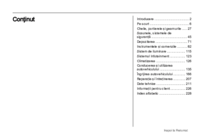

 (137 pages)
(137 pages) (232 pages)
(232 pages)







Comments to this Manuals